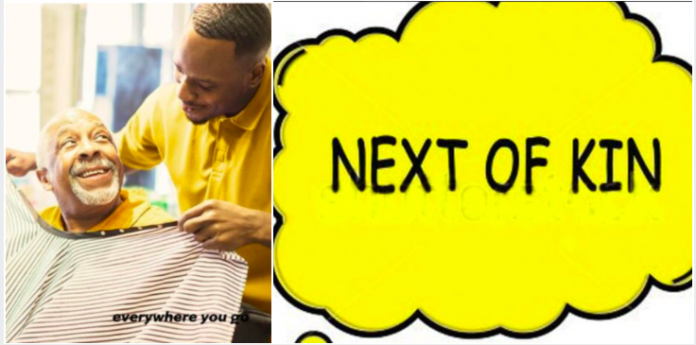When enrolling for a Mobile Money (MoMo) service, you must submit the information of a next of kin. If you die, your next of kin may help you get your mobile money balance.
Have you ever considered a case when your next of kin dies before you and you need to update your details? Everyone makes errors and catastrophes occur, but do you know what to do in such situations? If you don’t have a concept, this will definitely help.
This guide will show you how to verify and alter your MTN MoMo next of kin. How to check your MoMo next of kin
- Dial *170#
- Select option 6 (My Wallet)
- Select option 10 (Name & Next of Kin)
- Your name, as well as that of your next of kin, will be displayed
How to change your MoMo next of kin
- Dial *170#
- Select option 6 (My Wallet)
- Select option 10 (Name & Next of Kin)
- Select 1 (Change Next of Kin)
- Enter the phone number of your new next of kin.
- Enter the person’s First Name
- Enter the person’s Surname
- Enter your MoMo pin
- Enter 1 to confirm the change.
After completing the procedure, you will be notified through SMS of your modifications. If you need to verify or alter your MTN MoMo next of kin, do so carefully.
Please note that the aforementioned procedure is exclusively for MTN MoMo subscribers.
Source: TheBBCghana.Com