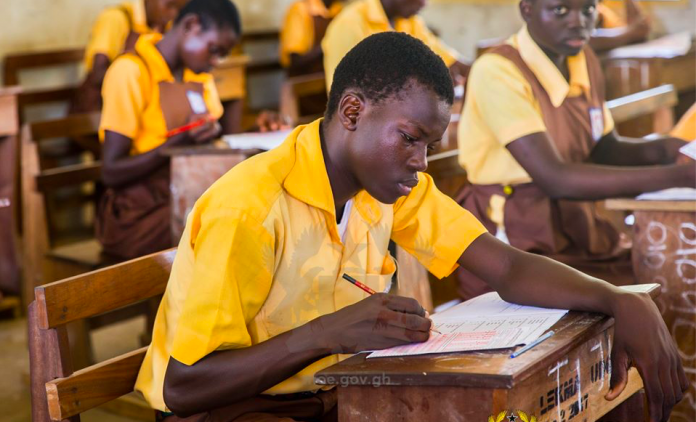How To Check BECE Results Online on Phone 2022
Since the majority of the steps in checking the BECE results online are obsolete and incoherent for candidates and parents checking it for the first, we have put together below this detailed guide to assist you in the process.
- Log onto the WAEC results checking portal with an internet-connected device, we recommend using a computer and not a smartphone
- On the next page ‘Enter your Index Number’.
- Select the Type of Examination (e.g. BECE School).
- Select your Examination Year eg. 2021.
- Enter the Serial Number found on the Voucher.
- Enter the 12-digit Personal Identification Number (PIN) on your Voucher eg. 012345678912.
- Confirm your Index Number and Examination Year. This is to ensure that your examination information is correct.
- Click on Submit and wait for the display in the pop-up window. This may take several minutes.
Source: TheBBCghana.Com